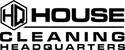How to Clean AirPods: The Ultimate Guide for Sparkling Sound
Introduction
Welcome to the ultimate guide on how to clean your AirPods for an enhanced listening experience! Regularly cleaning your AirPods is essential to maintain optimal sound quality and performance. In this comprehensive article, we will provide you with step-by-step instructions on cleaning your AirPods, ensuring crystal-clear audio and seamless connectivity. Whether you're a music lover or rely on AirPods for important calls, this guide is a must-read for iPhone users.
Understanding Your AirPods
Before we delve into the cleaning process, let's familiarize ourselves with the various components of your AirPods. AirPods consist of the earbuds, charging case, and sensors that enhance their functionality. Proper cleaning is crucial to preserve performance and extend their lifespan, as neglecting cleanliness can lead to reduced volume, connectivity issues, and discomfort during prolonged use.
Preparing for Cleaning
To begin the cleaning process, gather the necessary supplies: a microfiber cloth, cotton swabs, isopropyl alcohol (70% concentration or lower), and a soft-bristled brush. Before cleaning, ensure your AirPods are disconnected from your iPhone to avoid accidental damage. Refer to Apple's official guidelines for cleaning AirPods to ensure you're following recommended practices.
Step 1: Cleaning the AirPods Exterior
Start by wiping the earbuds and charging case gently with a microfiber cloth, removing dirt, grime, and smudges. Pay attention to the small crevices and edges of the AirPods. For stubborn stains, slightly dampen the cloth with isopropyl alcohol. Be careful not to saturate the cloth to prevent liquid from entering the AirPods. Ensure the Lightning connector is clean and free from debris to avoid charging issues.
Step 2: Deep Cleaning the AirPods' Grilles and Speaker
Next, hold each AirPod with the grille facing downward and use a dry, soft-bristled brush to dislodge debris. Gently brush the grilles and speaker openings to remove any accumulated dirt or lint. Be cautious not to apply too much pressure, as it may damage the delicate components. If there's earwax or stubborn dirt, moisten a cotton swab with isopropyl alcohol and carefully clean the grilles. Avoid pushing the dirt further into the earbuds. Repeat the process for the second AirPod.
Step 3: Cleaning the AirPods' Sensors
The sensors in your AirPods play a vital role in proximity detection and touch controls. To ensure accurate performance, use a dry cotton swab or soft-bristled brush to gently remove dirt or debris from the sensors. Pay close attention to the proximity sensors and motion accelerometers, which can accumulate dirt and affect functionality. Be careful not to apply excessive pressure or damage the sensors.
Step 4: Cleaning the Charging Contacts
Efficient charging relies on clean contacts. Disconnect your AirPods from the charging case and examine the charging contacts on both the AirPods and the case. Wipe the contacts using a dry cotton swab, ensuring they are free from debris or residue that may interfere with the charging process. Clean both the charging case and the AirPods thoroughly, as dirt or buildup can hinder the charging connection.
Maintaining AirPods' Performance
To maintain optimal sound quality, establish a regular cleaning routine. Store your AirPods in a clean, dry environment when not in use, avoiding exposure to excessive heat or moisture that could damage internal components. Refrain from using harsh cleaning agents or submerging your AirPods in water. Additionally, periodically check for software updates on your iPhone to ensure your AirPods are up to date.
Troubleshooting Dirty AirPods
If you encounter issues such as low volume, connectivity problems, or charging difficulties, uncleanliness may be the culprit. Regular cleaning often resolves these problems. However, if issues persist, consult Apple's official guidelines or seek assistance from an authorized service center.
Conclusion
By following this comprehensive guide on cleaning your AirPods, you can enjoy sparkling sound and uninterrupted listening pleasure. Remember to maintain regular cleaning practices, store your AirPods properly, and handle them with care.